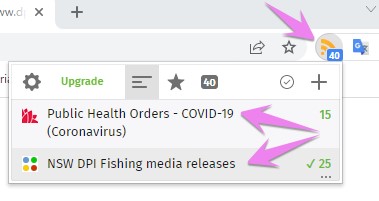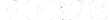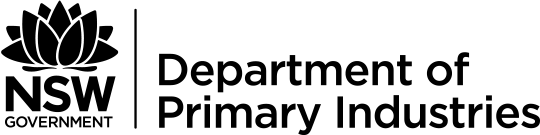
RSS Feeds
To subscribe to RSS feeds you need to have a feed reader installed in your browser.
Read more about RSS feed readers.
Many internet browsers have an RSS feed reader extension that can be installed. For instance, Google Chrome has a free RSS Feed Reader extension available in the Chrome Web Store.
Steps
- install the Google Chrome RSS Feed reader. When it is installed you can access the Reader from the Chrome browser - see screenshot below.
- visit the NSW DPI Media Release page
- right-click over the feed you want to subscribe to (eg All Topics or Fishing etc) and select 'Copy link address'.
- Open the Chrome RSS Feed Reader
- Add the link address you copied from step 3
- The feeds will start to populate when new media releases are published.
Explanation of how to add a feed to the Google Chrome RSS Feed Reader. Click on the 'Add feed' button then paste in the link address you copied from the NSW DPI Media Release page.
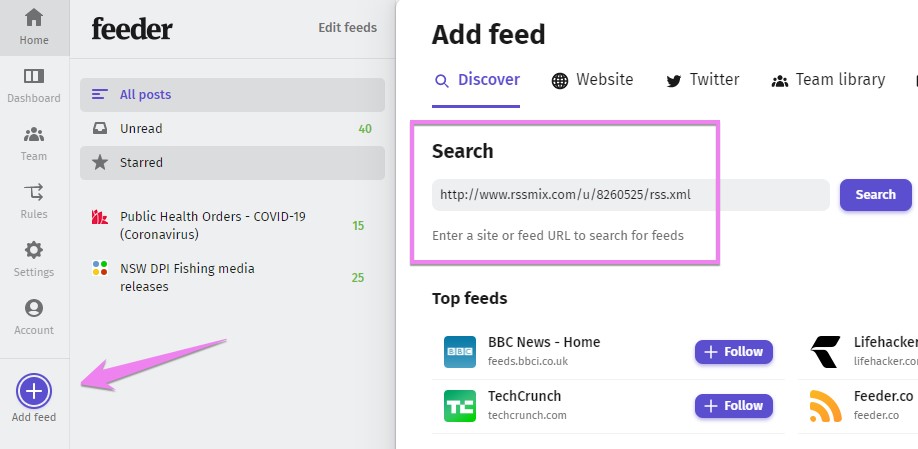
The first pink arrow shows where you click to access the Google Chrome RSS Feed Reader from your browser. The other two arrows show the feeds that have been installed.