8-step guide to moving and selling cattle
Wondering what to do when moving or selling cattle in NSW? Here are 8 steps for you to follow to make sure you are complying with National Livestock Identification System (NLIS) requirements.
Step 1: Make sure you have a Property Identification Code (PIC)
Have you got an active PIC for your property? Contact your nearest Local Land Services (LLS) or phone 1300 795 299 to register.
Step 2: Become accredited with Livestock Production Assurance (LPA)
To move stock off your property, you need to complete a National Vendor Declaration and Waybill (NVD), which requires LPA accreditation.
Register with the Livestock Production Assurance program, or phone 1800 683 111 or email info@integritysystems.com.au
Step 3: Order National Vendor Declarations (NVDs)
To move livestock, you will need to fill out a paper NVD, or you can complete and submit an electronic NVD (eNVD) directly online.
Order your NVDs via Integrity Systems Company or by phone, or email. NVDs are issued in a book of 20 pre-printed with your PIC details, or are available as an electronic NVD (eNVD).
Order at info@integritysystems.com.au or phone 1800 683 111.
Step 4: Create an NLIS database account
All individual cattle movements must be recorded on the NLIS database.
- Movements of cattle to and from saleyards, abattoirs or shows are done by saleyard and abattoir operators or show organisers.
- All other cattle movements between PICs are recorded in the NLIS database by the owner or receiver of the cattle, e.g. when buying cattle in a private sale or through an on-line auction.
Your stock and station agent can assist you to scan and record cattle movements.
It is important that you record your NLIS user ID and password somewhere you will be able to retrieve it.
Step 5: Purchase NLIS devices
NLIS devices can be bought through your local rural merchandiser and through online tag sale sites. Place your order at least 14 days before you need them.
What devices do I order?
There are two types of NLIS devices:
- Radio Frequency Identification Device (RFID) Ear tag – attached to the right (offside) ear.
- Rumen bolus – inserted into the rumen/reticulum of the animal. The bolus comes with a corresponding management ear tag applied to the right ear, which indicates it as being identified with a bolus.

There are two ear tags colours:
- White breeder tags. Apply to animals born on your property. Note: White devices can be used to replace lost devices for cattle born on your property.
- Orange post-breeder tags. Apply to cattle no longer on their property of birth, or to introduced animals that have lost their original breeder tag.

Step 6: Check tags on stock
Before selling any stock, check each animal has an NLIS ear tag. Stock without an ear tag must be tagged with a tag printed with your PIC. Breeder tags are to be used for home bred cattle, and orange post-breeder tags for bought in animals.
Tag position
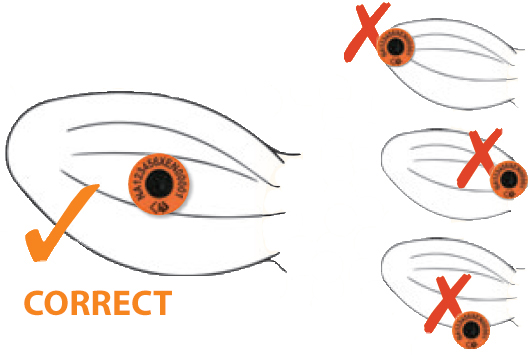

Step 7: Complete your NVD
The NVD or other movement document, such as a Transported Stock Statement (TSS), must be completed prior to movement of your stock.
- The NVD is a legal document and must be completed correctly and signed.
- You must answer all questions on the document.
- Use an NVD for the agistment property if you are selling cattle from agistment.
- Keep your copy of the completed NVD for 7 years.
View a sample Cattle NVD
It is illegal to make alterations to the pre-printed PIC in the NVD.
Step 8: Complete transfer on NLIS database
NLIS Cattle is a device-based system. Complete a transfer onto or off your property in 4 simple steps.
- Log onto the database, with your user ID and password.
- Select ‘Livestock moved off or onto my property’ function. You can choose one of three methods of entering data - type in the details, upload a file, or choose from the list (simplest).
- Enter the following details:
a. NLIS ID or RFID for each animal
b. Date of movement
c. From PIC
d. To PIC
e. NVD Serial Number - Follow prompts to confirm details and send the information to the database.
To complete an NLIS transfer of cattle you need the NLIS ID or RFID of the animals and the information on the NVD: the PIC the animals are from, the PIC you are moving animals to (one of them must be your PIC), the date of movement and NVD serial number.
Remember: saleyards record movements of cattle to and from their premises and abattoirs record movements to the abattoir. Agents can assist in recording movements of cattle onto your property after a private livestock sale.
NLIS numbering system
There are two distinct numbers for an NLIS device: NLIS (visual) ID and a Radio Frequency Identification Device (electronic) - RFID. The system links these numbers on the NLIS database, and either may be used to record cattle movements.
To prevent errors, the numbers must be entered in the correct format.
NLIS (visual) ID
This number is printed on the outside of the NLIS device – either the ear tag or bolus management tag. The number sequence is as follows:
- Red = Property Identification Code (PIC)
- Green = Manufacturer code
- Brown = Device type: B = breeder tag (E = post-breeder tag)
- Blue = Year of manufacture: N = 2017
- Cream = Serial number
RFID (electronic)
This number is encoded on a microchip inside the NLIS device. It is a globally unique, random number that can only be read by an NLIS scanner. This number is formatted in the following sequence:
![]()
- Green = Manufacturer's code
- Brown = Device number
More information
For more information or help with the NLIS database:
- call 1800 683 111 (8am to 7pm)
- email info@integritysystems.com.au
- contact your Local Land Services or phone 1300 795 299