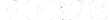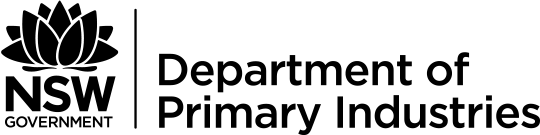
Online portal
The Hunt NSW portal is your online gateway to licensing and licence holder services managed by the department.
You can access the portal through a browser on a desktop or laptop computer (recommended), a mobile browser, or mobile app.
Download the updated Hunt NSW app! The free app is available now on the Apple App Store and Google Play. Search ‘Hunt NSW’.
Manage your hunts, update your information and comply with the special native game bird conditions on the go. The app provides a better experience for mobile device users.
For more information and to answer your questions, read some commonly asked questions.
How to access Hunt NSW
If you're a current or expired NSW Game Hunting Licence holder, and you didn't receive a welcome email, please complete a Hunt NSW access request form.
If you've received your username and are experiencing issues logging into the portal, please complete a technical issue report form.
What you can do through Hunt NSW
Hunters and landholders who need to manage native game birds can apply for a new licence through the portal.
You don’t need to login to submit a new licence application.
Use the above 'Log in to Hunt NSW' button' to open the portal.
Locate and open the 'Licence applications' menu and select 'Apply for a new licence'.
Follow the steps to apply for a NSW Game Hunting Licence (Restricted or General) or a Native Game Bird Management (Owner/Occupier) Licence.
Video - How to apply for a hunting licence
Video - How to apply for a native game bird management licence
The first thing new licence applicants will need to do, after creating their password, is pay the licence fee.
Open the ‘Licence applications’ menu and select ‘Make a payment’.
You’ll be transferred into the Service NSW payment system to make a secure payment to finalise your licence.
It’s easy to renew your licence through Hunt NSW!
- Log in to the portal with your username and password.
- Select the 'Licence applications' menu
- Select 'Renew your licence' and fill in the online application.
Another way you can renew is through your profile.
- Access the ‘My profile’ section and view your licences.
- Select ‘Renew’ from the 'Actions' column on the far right-hand side and fill in the online application.
If we approve your licence, you’ll receive an email requesting payment of the licence fee.
Licence payments are made by opening the 'Licence applications' menu and selecting 'Make a payment'.
R-Licence holders can book a public land hunt by logging into the portal using their username and password.
Select ‘Public land hunting’ and then ‘Book a hunt’.
You’ll notice a few changes in the booking process. Read the frequently asked questions for more information.
Video - Booking a hunt through Hunt NSW
Hunters and landholders who are licensed and endorsed for the Native Game Bird Management Program can access Hunt NSW to:
- watch the native game bird tutorial (hunters only)
- view allocations
- use the hunter and landholder registers
- create a digital hunter diary
- submit harvest returns.
Hunters and landholders can login to Hunt NSW and update contact information such as addresses and phone numbers through the ‘My profile’ section.
A digital licence is issued for all new licence holders and those who have recently renewed. It replaces the need for an interim licence. A physical licence card is still issued as well.
We've temporarily removed digital licences for current licence holders from the system due to functionality issues.
We're working to fix the issue and make them available again.
Your physical licence is still valid in the meantime. If you're a current licence holder and haven't received your physical licence card, please email hunting@dpird.nsw.gov.au to let us know.
You can choose whether you carry a digital or physical licence with you, but you must always carry one of them when hunting.