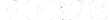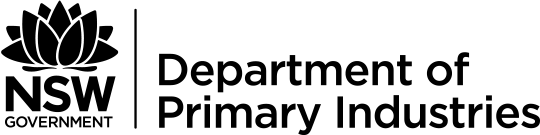
FAQ: Using the new online services
Getting started
You should always access Online licence holder services directly through the NSW DPIRD website. Please do not use links through Service NSW or bookmark a direct link to the site as you will not see important advisory information when it’s posted.
Yes, you still need your licence number and security PIN to access Online Licence Holder Services, either online or through the Hunt NSW app.
Yes, just use the ‘Forgotten PIN’ link on the login page. You must have a valid email address listed with us though, as we will email a link. You can also contact us on 1800 748 848 to retrieve either your licence number or security PIN.
Yes, you can continue to change your PIN online. On the login page, enter your licence number, click the ‘Change PIN’ button and follow the steps to reset your PIN. You can also contact us on 1800 748 848 to change your PIN.
The portal has had an upgrade with responsive design. This means you can now easily access Online licence holder services on smartphones and tablets, as well on traditional computers and laptops.
The Hunt NSW app is a brand-new mobile application designed to keep you on the go while hunting. Licence holders can access their written permissions, hunting maps and the Online licence holder services portal within the one convenient app.
Both the app and online portal now allow you to:
- transfer a written permission to another forest, as long as the permission has not commenced and there is a space available in the new forest
- edit your vehicle and dog details while you’re hunting
- enter harvest returns and upload photos as you go
- report illegal hunting as soon as you see it.
If you’ve never booked a hunt before, it’s likely you need to watch the 10-minute public land hunting tutorial on navigation, written permission conditions and State forest signs first. Once you’ve watched the tutorial and completed the declaration, you will be able to book a public land hunt.
If you have already completed the additional training and are still unable to book a hunt, check your expiry date. If your licence is not due to expire soon, it could be that you already have the maximum of two permissions booked or that you have outstanding harvest returns.
Watch a short video on how to book a hunt through the upgraded online portal.
If you continue to experience issues booking a hunt after checking these points, you may need to contact our Customer Service Team on 1800 748 848 or send us a message on Facebook.
There have been no changes to rules around booking written permissions – each hunter may have two concurrent permits of up to seven days at a time.
There have been no changes to rules around written permissions – each hunter may have two concurrent permits of up to seven days at a time.
Yes, you can now edit your vehicle and dog details on a current written permission through the Online licence holder services portal and Hunt NSW app. You must be connected to a data network before carrying out any edits.
Once you have edited your details you must ensure a revised version of your digital written permission is downloaded and available.
If you need to finish a hunt before the end date on your written permission, simply submit your harvest return and the balance of days will be freed up to allow other hunters to book in.
You're able to submit a harvest return from the day a hunt commences.
You can check forest availability, even when you have the maximum amount of two hunt bookings, by using the 'edit written permission' function. No changes are made to the permission unless you submit edits and you will not lose your place in the forest. Once you have checked the availability, cancel out of the editing screen.
No, each forest still requires a separate written permission.
Yes, you are still required to submit a harvest return within 30 days of hunting. This is a legislated requirement in the Game and Feral Animal Control Regulation 2022. If you have two outstanding harvest returns, you will not be able to book another hunt until they are complete.
Using the Hunt NSW app, you can now complete your harvest returns as you go, saving data across multiple days before you need to submit the report. You can also upload photos of your harvests.
You are not required to report animals you have seen, only those you have harvested.
Yes, the requirement to carry a GPS-enabled device containing hunting maps provided by DPIRD while hunting on public land has not changed.
If you choose to use the Hunt NSW app, you'll receive automatic map uploads and updates. If you choose to use other GPS-enabled devices, you still need to download the current maps to your device before heading out to hunt.
Search for ‘Hunt NSW’ on Google Play or the Apple App Store to download the app. While the app is publicly available on these stores, you must have a NSW Game Hunting Licence number and security PIN to be able to access its features.
If you receive an 'Invalid input format' error message while booking a hunt, it usually relates to how you've entered your phone number. Simply add some spaces so the format is 04XX XXX XXX.
You're no longer required to tick a box to acknowledge that you will be hunting at night with dogs.
Public land that allows night-time hunting of pigs using dogs will list 'dogs (night-time)' in the allowable methods on a written permission.
Please ensure that you read your written permission to ensure that night time pig hunting with dogs is permitted in the forest you have booked.
Using the Hunt NSW app
Search 'Hunt NSW' in the Apple App Store or Google Play to download.
The Hunt NSW app is a free resource for NSW licence holders. The Online licence holder portal is integrated with the app, which has additional features such as 'hunt mode' and geofencing to enhance your hunt and make it easier to comply.
Your written permissions and DPIRD hunting maps are automatically stored and updated within the app after each booking; no extra download steps to save a digital permission or approved maps. Other features include:
- automatic map updates
- offline GPS functionality
- navigate to your forest from home
- offline progressive harvest returns - record your harvests over multiple days, and upload photos of your harvests; simply submit the return when you’ve finished hunting and you’re connected to a data network
- illegal hunting report form.
Note: if you'd like to continue using .pdf or .kmz map files, login to Online licence holder services through a browser, rather than the app.
Yes, when connected to a data network, you can access Online licence holder services and complete most tasks without needing to leave the app. This includes booking a hunt, making changes to your written permissions, submitting harvest returns, updating your contact details and reporting illegal hunting.
However, .pdf, .kmz and .gdb hunting maps are not available to download within the app. If you'd like to continue using these file types, access the portal through a browser rather than the app.
Yes, you need your licence number and security PIN to access features of the app relating to your licence and written permissions.
No, you don’t need a separate GPS-enabled device. Your written permissions and DPIRD hunting maps are automatically stored within Hunt NSW. The app provides offline GPS functionality and maps are automatically updated each quarter.
If you prefer to continue with maps on another GPS-enabled device, you can, however you must access Online licence holder services from a browser to download .pdf, .kmz or .gdb file types.
If you select the 'Map' icon in the top right-hand corner of your screen, you can access the maps while network access is unavailable.
The app automatically provides offline maps in low resolution. You can also download a medium and high resolution map pack at no cost.
The Hunt NSW app, maps and other features should be used when booking written permissions and while out hunting.
The .pdf, .kmz and .gdb maps are available for planning future hunts by logging into Online licence holder services through a browser rather than the app.
Hunt mode is a feature of the Hunt NSW app that can be turned on once a written permission has commenced and used while you hunt.
Hunt mode allows you to:
- track your movements while hunting
- drop pins on the map to make note of specific locations
- record harvests as you go
- comply with hunting area boundaries - a geofencing feature alerts you when you're at the boundary.
Yes, you can now directly report illegal hunting through both the online portal and Hunt NSW app, making it easier to record as many details as possible to assist with our investigations.
Using the Hunt NSW app, you can even complete a report while not connected to a data network. When you return to a network area, the app will automatically send any reports you have submitted during your hunt.
You can read a detailed user guide on the Hunt NSW app, which provides step-by-step instructions for features of the app with accompanying screen shots.
No, DPIRD Hunting cannot access any data from your Hunt NSW app unless you actively 'submit' a form to us, such as a hunt booking, harvest return or illegal hunting report.
Data generated through use of features such as 'Hunt mode' and hunting maps is stored locally on your device. GLU cannot access this data, including your location or tracking logs.
No, 'pins' you drop on a map while using 'hunt mode' are linked to your written permission and are not designed to be a feature marking system. They will not be visible after you complete the harvest return for that hunt.
Licence holders may continue to download DPIRD hunting map files and use other GPS-enabled devices while hunting.