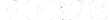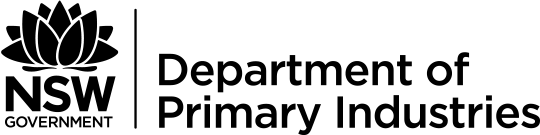
Register for FishOnline - AquaDirect
Currently individuals have the option to:
Register to use FishOnline – AquaDirect
Registration for AquaDirect is only available to individuals.
You must meet the following criteria in order to register to use AquaDirect.
- you are a natural person, and
- you have a personal (and unique) email address, and
- you agree and accept the Terms and Conditions of use for FishOnline, and
- you are:
- the holder of a current NSW Aquaculture permit
- the holder off a current NSW Aquaculture lease
- an appointed agent acting on behalf of one of or more of the above holders (refer to agent appointment and agent management sections below), and/or
- have a specified interest in the NSW Aquaculture industry deemed by NSW DPIRD to warrant access to the AquaDirect system.
Note: Individuals who wish to transact online but hold one or more permits and/or leases in a partnership or a company name must be appointed and permissioned as an agent of that customer and permissioned appropriately.
If you meet one or more of the above criteria, complete and submit FOL Form 1 AquaDirect User Access Application.
Once your application is processed, you will receive email notification of the account creation and will be issued a temporary password. You will be required to change this temporary password the first time you log into the AquaDirect system.
FishOnline - AquaDirect Login

Login to FishOnline - AquaDirect
Refer to the AquaDirect Demonstrations and/or Frequently Asked Questions for accessing and using AquaDirect.
Register an AquaDirect Agent
Agents can be appointed to operate in the AquaDirect system on behalf of another person.
You are responsible for choosing your agent and anything they do for you online, so it is important that you are careful about who you choose as an agent and what level of access you provide them. For this reason, the Department takes no responsibility for any action your agent does while transacting online on your behalf. If you are unsure what level of access you are providing please Contact Us before finalising any agent appointment.
In order to be eligible to appoint an agent you must meet the following criteria:
You are:
- the holder of a current NSW Aquaculture permit
- the holder of a current NSW Aquaculture lease
- You agree and accept the Terms and Conditions of use for FishOnline, including those concerning agents
Anyone can be appointed as an agent, providing they:
- are a natural person/individual
- have a personal (and unique) email address
- agree to be your appointed agent, and
- agree and accept the Terms and Conditions of use for FishOnline
- submit a FOL Form 1 AquaDirect User Access Application (unless already registered)
To apply to appoint an agent, you and your nominated agent will need to complete and submit FOL Form 2 AquaDirect Agent Authorisation Application.
Note: AquaDirect provides for online agent authorisation and access right management, including the removal of agents and/or their permissions. However, if the person you wish to appoint is not a registered customer of AquaDirect they must still complete the required forms for registration and agent authorisation.
Revoke or Vary Agent Permissions
If you are registered as an AquaDirect user you have the ability to remove and manage your agent's access online. Your changes will take effect immediately. See the AquaDirect demonstration "Agent Management" if you require assistance with this process.
Alternatively, you can complete and submit FOL Form 3 FisherDirect Revoke and Vary Agent Permissions Form