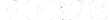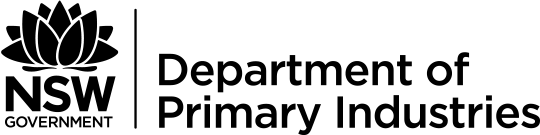
Avenza Maps - Download Guide
To find and install marine park zoning maps using the Avenza Maps app:
iOS
1. Install the Avenza Maps app
2. Create a user account if you want to (this step is optional)
3. From the main page, go to “Store”
4. Tap on “Find Maps” and search for “DPI Fisheries”, and select display by “List”
5. Select the marine park map you are after, tap “Free” and then “Install Now”
6. Under “My Maps”, tap on the map you want to open. Your location will be shown by a blue dot (assuming you are on the map). You can also use the app to mark waypoints, record tracks, measure distances, and plot photos.
Android
1. Install the Avenza Maps app
2. Create a user account if you want to (this step is optional)
3. From the main page, go to “Store”
4. In the search bar, enter “DPI Fisheries”
5. Select the marine park map you are after, tap “Free” and the map will download and install
6. Under “My Maps”, tap on the map you want to open. Your location will be shown by a blue dot (assuming you are on the map). You can also use the app to mark waypoints, record tracks, measure distances, and plot photos.
If you already have Avenza Maps installed and need to update your marine park zoning map to the latest version, follow these steps:
iOS
1. Open Avenza Maps, and tap on “Store”
2. Tap on “Find Maps” and search for “DPI Fisheries”, and select display by “List”
3. Select the marine park map you would like to update, tap “Install” and then “Install Now”. Note that this won’t replace the old map, it will just download the new one. You will need to delete the older map yourself.
Android
1. Open Avenza Maps, and tap on “Store”
2. In the search bar, enter “DPI Fisheries””
3. Select the marine park map you would like to update, tap “Installed” and then tap “Yes” in the popup box that askes if you if you want to download the map again. Note that this won’t replace the old map, it will just download the new one. You will need to delete the older map yourself.