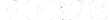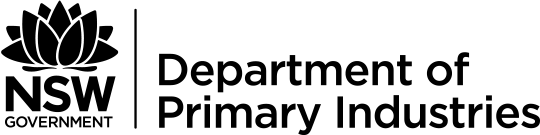
GPS download guide
When hunting in a State forest, it is a written permission condition that NSW Restricted Game Hunting Licence (R-Licence) holders must carry a GPS device displaying hunting and exclusion zone maps.
R-Licence holders booking written permission are prompted to download GPS map files before completing their booking. Maps can also be downloaded outside of a hunt booking through online licence holder services.
GPS map downloads are available as:
- Google Earth .kmz files
- .pdf files.
Note, .img and .exe files are no longer provided due to functionality and display issues.
For information on downloading and installing these map files on your Mac or PC, check out our updated GPS download guide.
GPS map download guide (PDF, 2013.29 KB)
The HuntNSW app meets the GPS map requirement for written permission holders, however you cannot download .kmz or .pdf map files for other forests through the app.
Frequently asked questions
If you have a question about State forest GPS hunting and exclusion zone maps that is not answered here, contact DPIRD Hunting
Do I need to have a GPS enabled device with the hunting and exclusion zone maps displayed when I am hunting in State forests?
Yes, it is a condition of your written permission for hunting on State forests that you carry a GPS enabled device with the current hunting and exclusion zone maps for the area you are hunting.
You need to also ensure that the device has power and is working at all times while you are hunting.
Why are these the only file types the State forest hunting and exclusion zone GPS maps are provided in?
The State forest hunting and exclusion zone maps are produced by the Forestry Corporation of NSW based on their work plans and other land management activities.
The GPS files are provided in the these formats as they are the ones used and provided to the NSW Department of Primary Industries and Regional Development (DPIRD) by the Forestry Corporation of NSW (FCNSW).
What software do I need?
The hunting and exclusion zone GPS maps have been produced to work with the following software, which may be compatible with a variety of devices:
| .kmz files | Google Earth |
| .pdf files | Avenza PDF Maps Application |
Do I need mobile phone reception to use my smartphone as a GPS?
You will need data coverage to initially download the .pdf hunting and exclusion zone map. Once the map is downloaded it is stored on your smartphone's memory card.
Avenza PDF map viewer utilises the stored map and your smartphone's GPS function to orient the map and your position.
You do not require mobile phone reception to run the app or navigate using the map.
How do I transfer the maps onto my GPS unit?
Please view the instruction guide for the file type, software or device you intend to use.
How often are the map files updated/ how often should I update the maps on my GPS?
In general, the State forest hunting and exclusion zone maps are updated every quarter (every three months). Files are provided to DPIRD Hunting from Forestry Corporation of NSW.
In certain situations maps may be changed earlier, If this occurs, licence holders booked to hunt in the forest will be notified and prompted to download the updated version of the maps.
It is recommended that you download the latest State forest hunting and exclusion zone maps from the department's website and install them onto your GPS enabled device no more than 48 hours before going hunting.
Who can give me technical advice?
NSW DPIRD isn't able to provide technical advice on your GPS, its usage or compatibility.
Further technical advice can be obtained from your GPS enabled device manufacturer, or your local GPS enabled device retailer.